Module 6: Use Cases
Key Terms
- Use Case: A business-focused scenario automatically generated by the LLM based on the data entities in your system. Each use case highlights a specific business objective (e.g., patient journey mapping, fraud detection).
- Enriched Entity: A synthesized, analytics-ready table designed for a specific use case. These are considered gold layer tables in the medallion architecture.
Use Case Generation Flow
-
Navigate to Use Cases
Go to the Data Modeling section and click on the Use Cases card. -
Select the Data Domain
Choose a relevant data domain such as Healthcare Claims and Clinical Data USA. -
Generate Use Cases
Click the Generate Use Case Recommendations button. The LLM will analyze your entities and generate a list of business use cases.
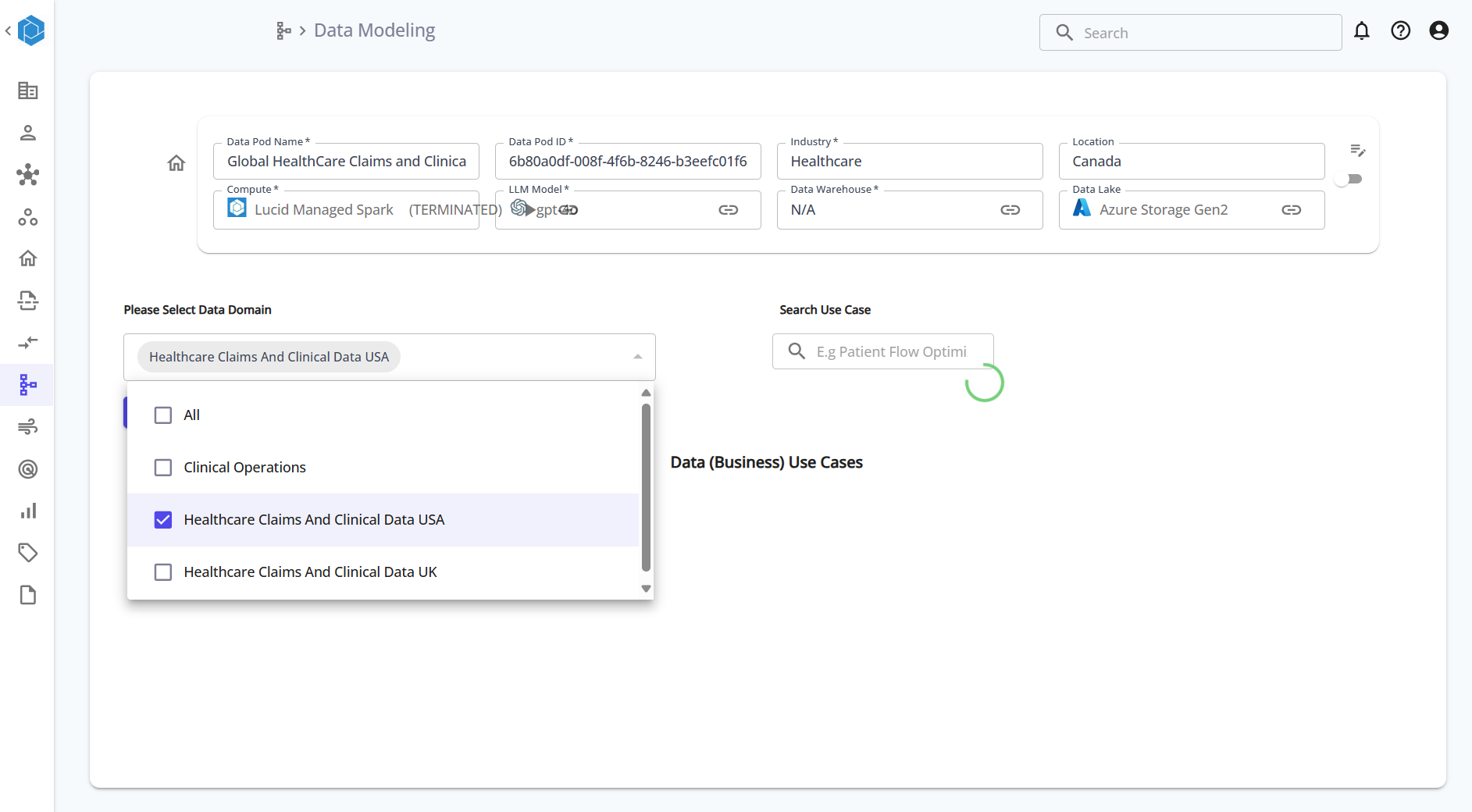
-
Review and Edit Use Case
Click on a generated use case (e.g., Patient Journey Mapping) to view details including:- Use Case Title & Description
- KPIs and Business Units
- Recommended Entities
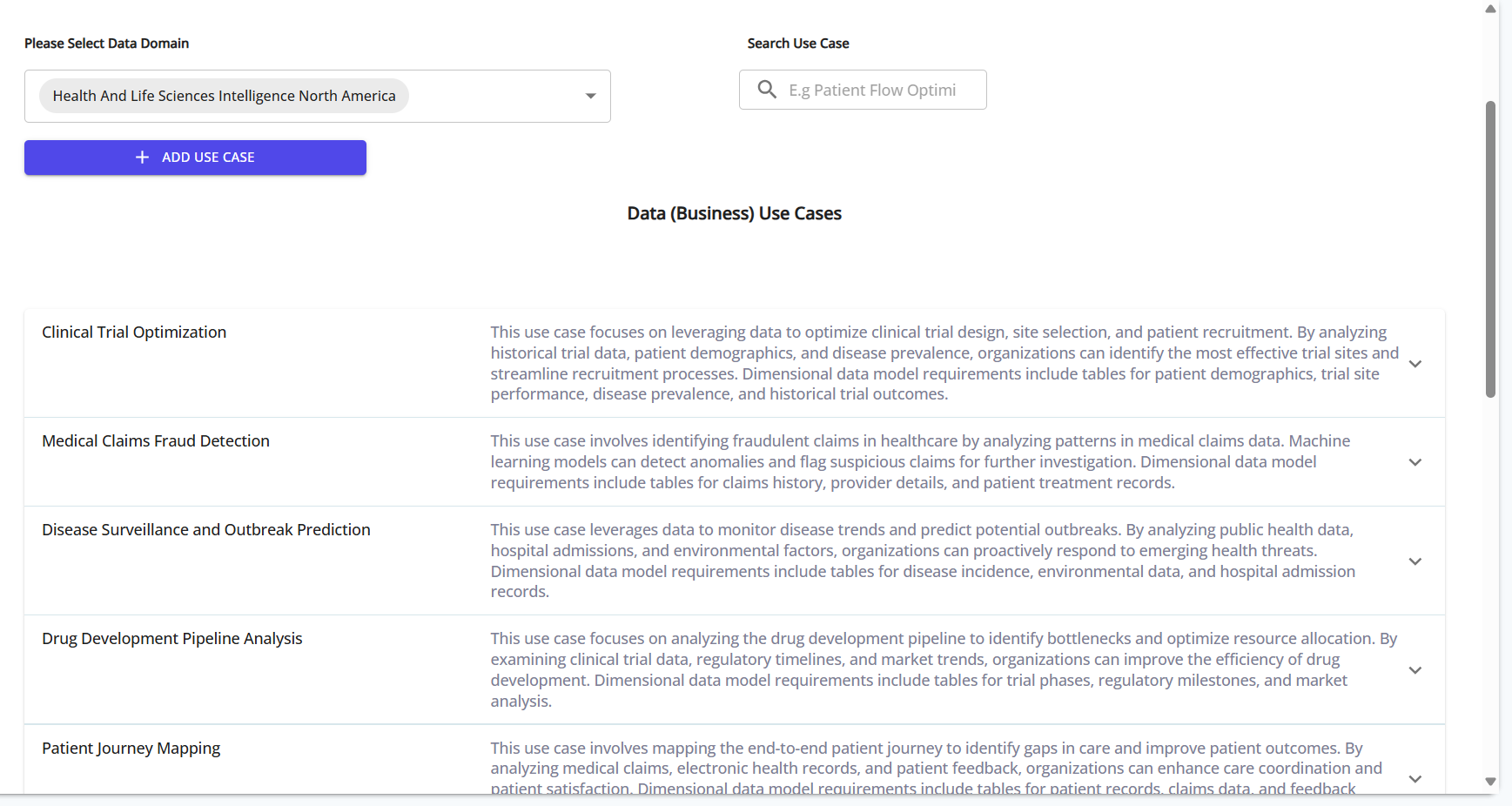
-
Generate Enriched Entities
Click the edit icon or Add Enriched Entity to review and confirm the enriched table definition.- You can see the entity name, type (Reference or Transaction), source entities, and descriptions.
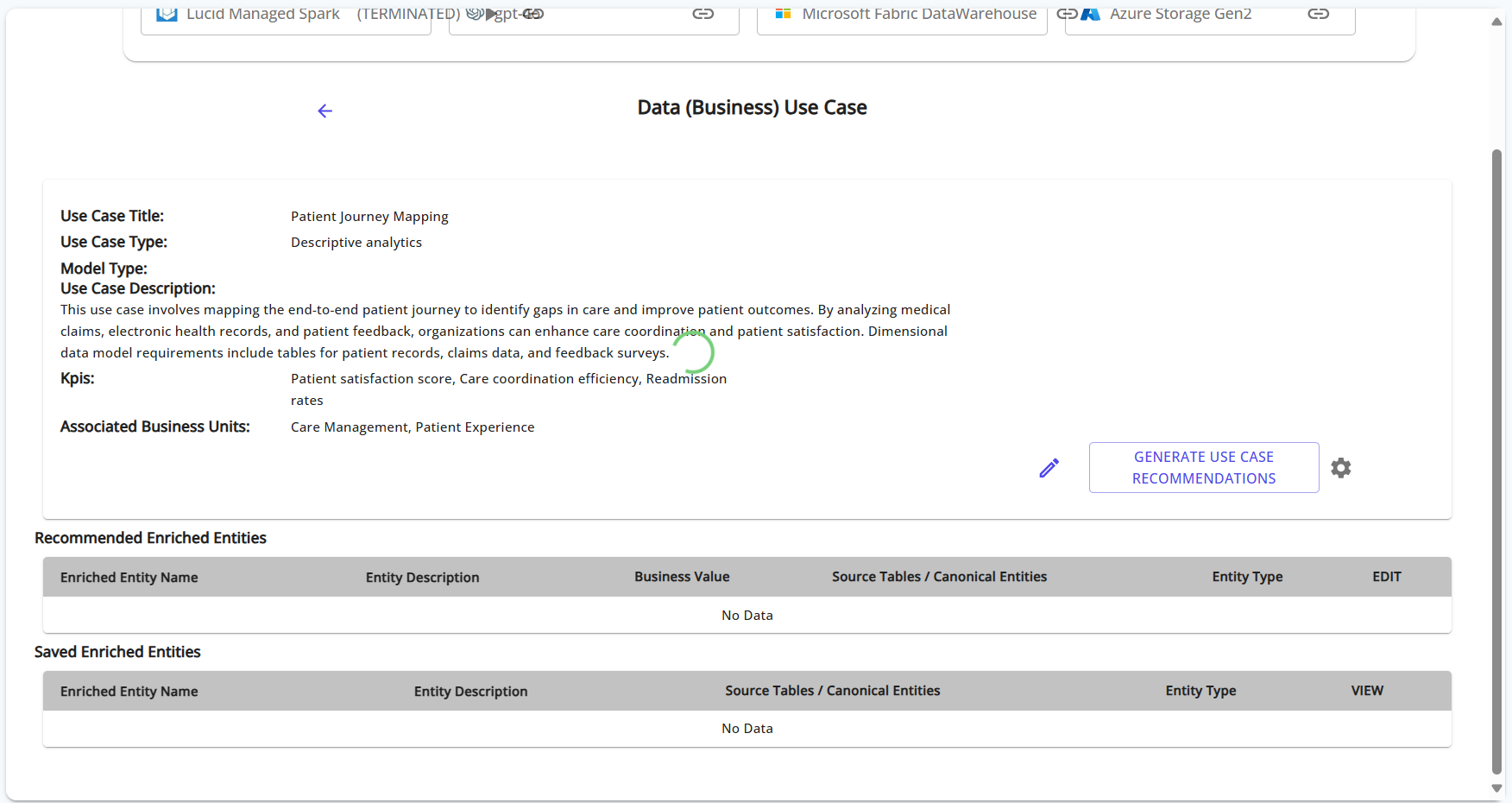
- You can see the entity name, type (Reference or Transaction), source entities, and descriptions.
-
Save the Enriched Entity
Click Save Use Case Generated Enriched Entity to finalize it as a gold-layer table.
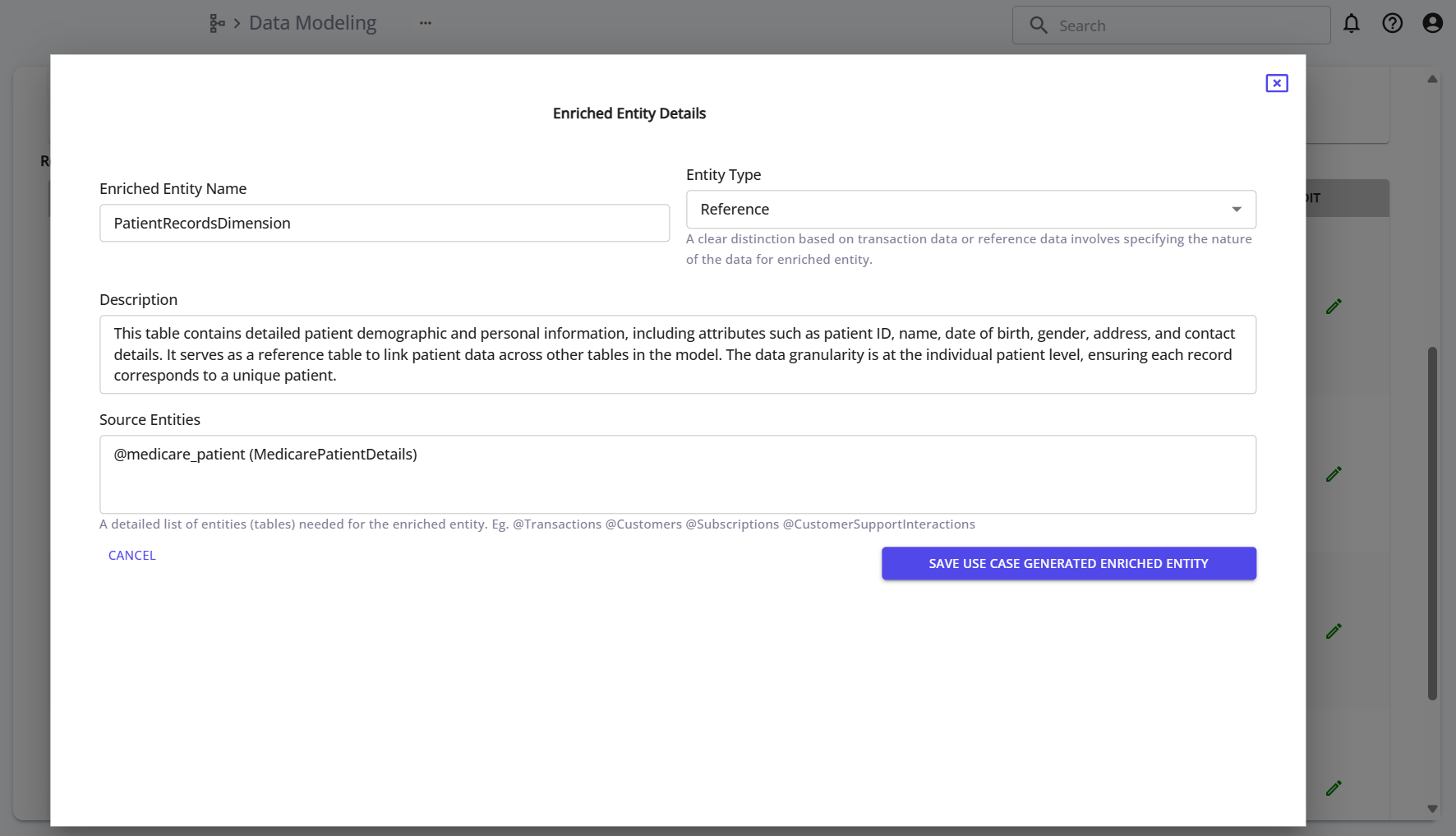
-
Generating Data Models and Relationships
- To generate fact and reference attributes for the selected enriched entities, navigate to the gear icon:
- Click on Generate Transaction Model - to generate attributes for transcational entities
- Click on Generate Reference Model - to generate attributes for reference entities
- Click on Generate Entity Relationships to create realtionships between the fact and dimensional models
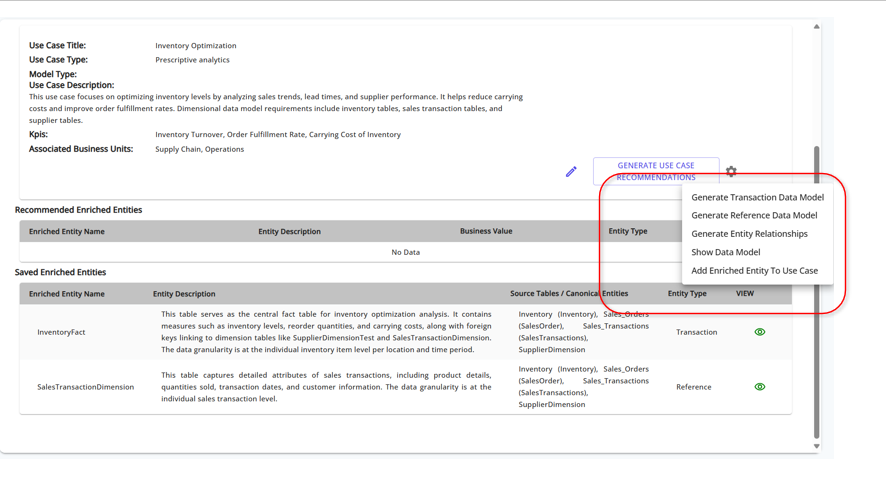
- To generate fact and reference attributes for the selected enriched entities, navigate to the gear icon:
-
View Data Model
- To see the generate data model, click on Show Data Model
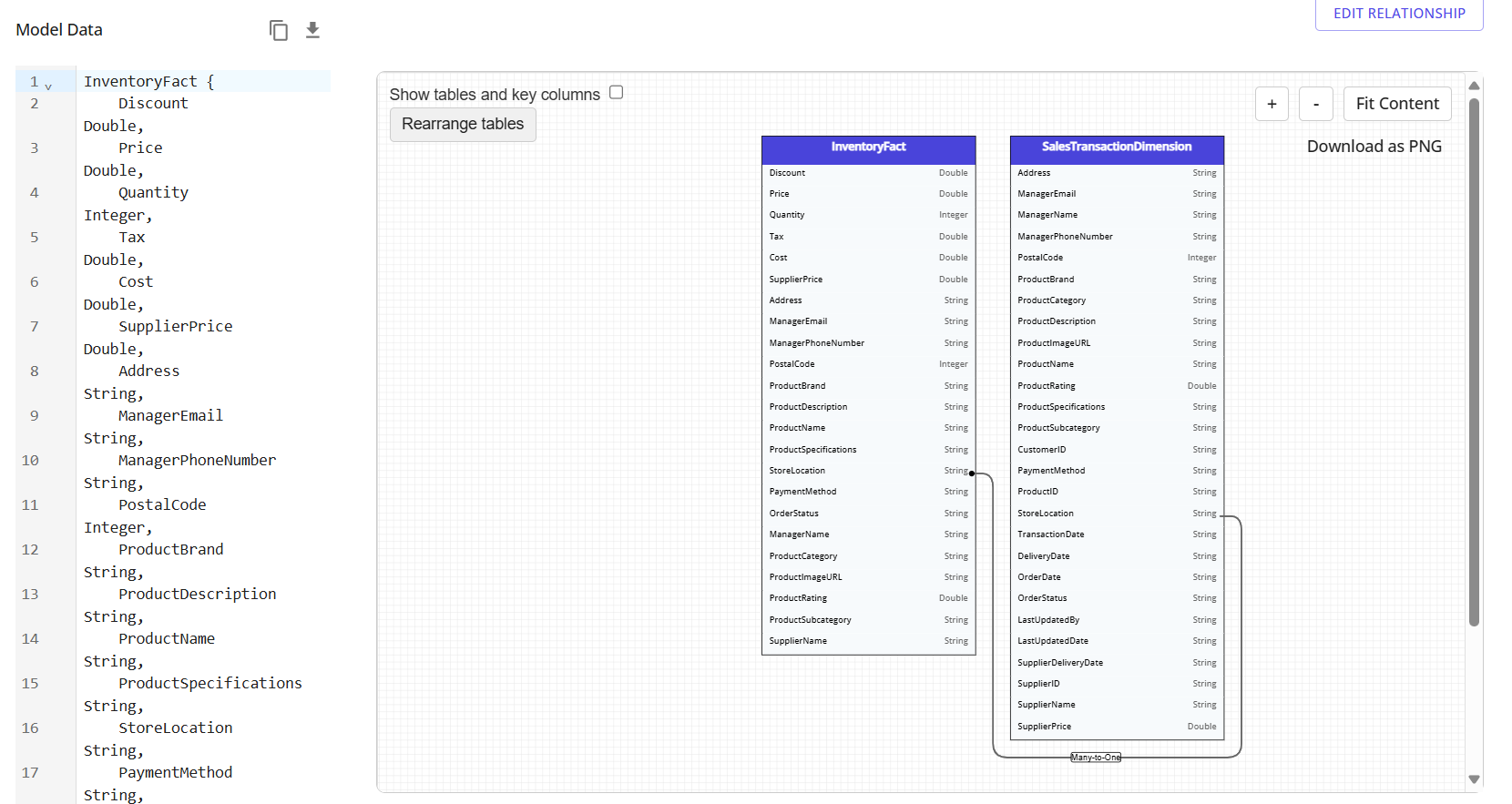
Summary
This module bridges business requirements with technical data modeling. The LLM enables rapid translation from entity metadata to meaningful business use cases, complete with curated enriched entities ready for reporting and analytics.