Module 7: Data Analysis
Data Analytics
Pre-requisities
- Before proceeding with data analytics, ensure that Core Entities and their attributes have been generated.
Overview
Data Analytics allows you to generate and manage measures for your entities and attributes using Analytics Groups and Analytics Measures.
-
Analytics Groups:
- These are collections of related measures that pertain to a specific aspect of your data.
- To view details, click on the relevant group name.
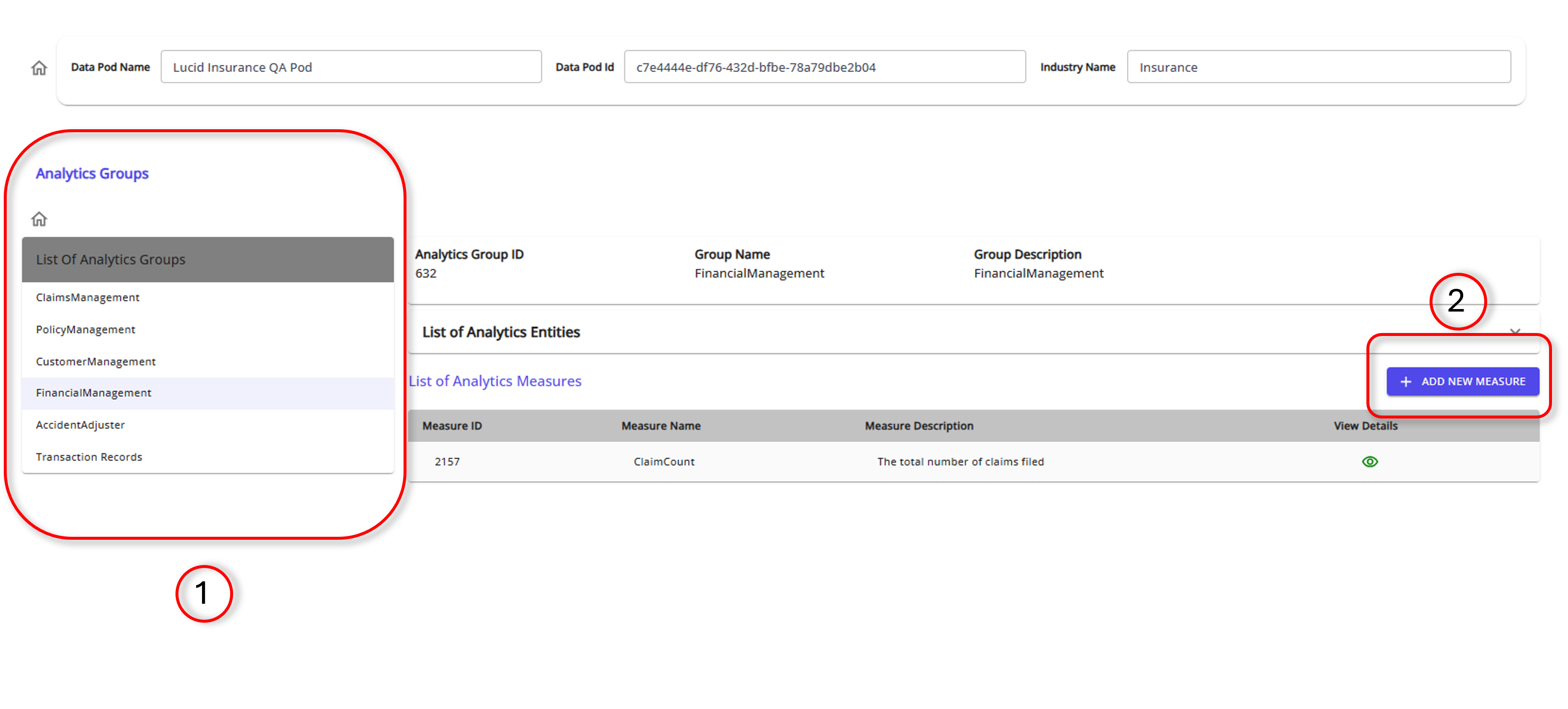
-
Analytics Measures:
- Measures are specific calculations or metrics that provide insights into your data.
- Within an Analytics Group, you can add, view, and manage measures.
In this section, you can generate and review analytics measures for your data entities. Follow these steps:
Updating Analytics Measures
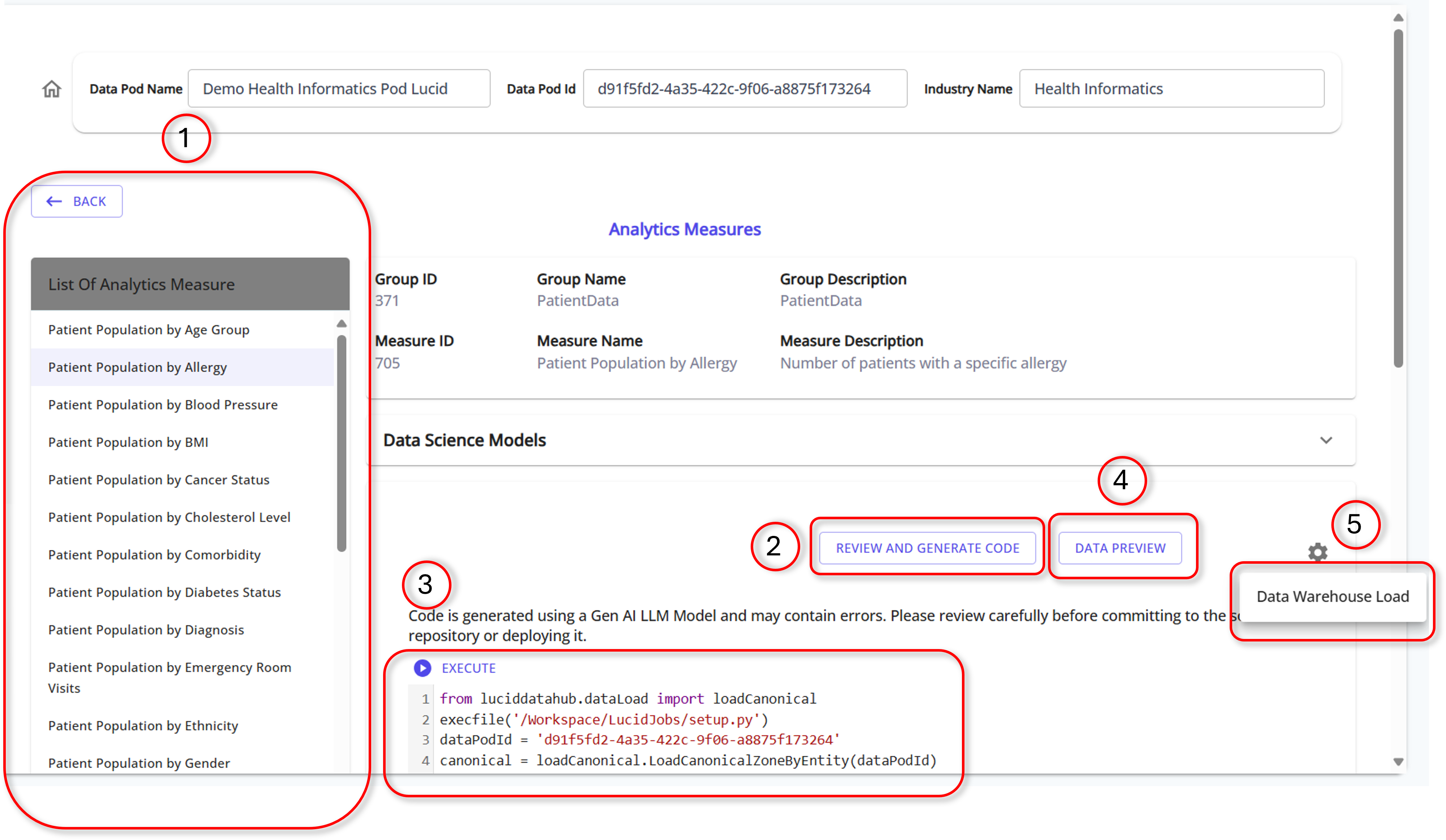
-
Select an Analytics Measure:
- Choose an analytics measure from the list of available measures on the left side. ![Select Analytics Measure]
-
Review and Generate Code:
- Click on the "Review and Generate Code" button to review the auto-generated code for the selected measure. ![Review and Generate Code]
-
Execute the Code:
- Click the "Execute" button to run the generated code. ![Execute Code]
-
Data Preview:
- Click on the "Data Preview" button to view a sample of the data generated by the code. ![Data Preview]
-
Load to Data Warehouse:
- Click on the "Data Warehouse Load" button to load the generated data into the data warehouse. ![Data Warehouse Load]