Using the Lucid Chatbot
Overview
Once your DataPod setup is complete, you can interact with the Lucid Chatbot to explore metadata, ask schema-related questions, and validate entity relationships using natural language.
Step 1: Sync DataPod to Chatbot
- Navigate to your DataPod Details page.
- From the dropdown in the top-right corner, select Sync to Chat.
This syncs the DataPod metadata to Cosmos DB for use by the chatbot.
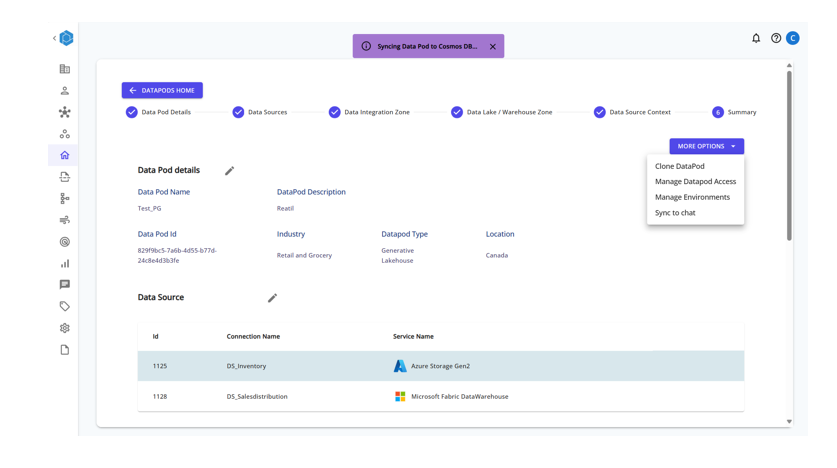
Step 2: Open the Chatbot
- Go to the Chatbot Page from the main menu.
- Begin asking questions like:
- “What entities are available?”
- “Show the relationship between Customer and Orders.”
- “Which columns are in the Sales table?”
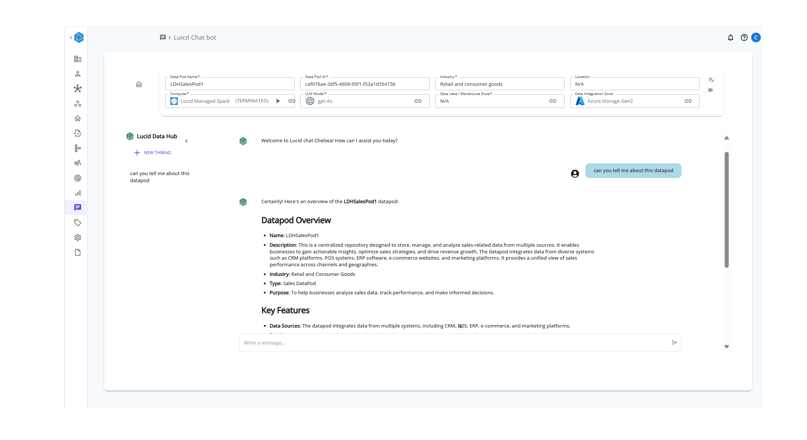
✅ Tip: Re-sync the DataPod if metadata changes are made.